Adding your Certificate to your Linkdin profile is quite easy, just follow below steps:
- Log in to your LinkedIn account, then click on your profile.
- Scroll down your profile page to Licenses & Certifications.
- In Name, enter the name of the course.
- In Issuing Organization, enter “GaugeHow.com“.(Prefer below image)
- (Optional) In Issue Date, enter the time period during which you earned the certification.
- (Optional) Select the checkbox This certification does not expire.
- You can leave the Credential ID field empty.
- In Certification URL, enter the URL of Certificate

If you are facing any problem please comment below
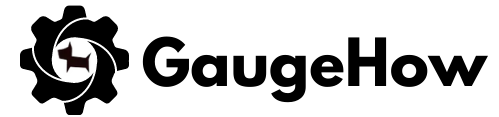
Certificate kaise banega
Hi, Once you complete our Course, you can download it immediately.
Sir ,how to complete my course ?